Best Digital Tools for An Efficient Photography Workflow in 2024

Photography business management software streamlines the operational aspects of a professional photographer's business. These tools handle a wide range of tasks, from website management and scheduling bookings to client relations and marketing. They also assist with payments, portfolio management, and storage.
Whether you're starting a new photography business or you're an experienced photographer, there's plenty to manage both before and after a photo shoot. Think about how much of your daily workload is dedicated to repetitive tasks. As your business is expanding, so does the list of tasks that you seem to do repeatedly.
While the signs of growth and success might at first seem like you're just busier than usual, in the long run, it can quickly become frustrating. You might find that these repetitive tasks consume so much of your time that you spend less and less time behind the lens.
How great would it be to have a tool that streamlines your workflow and frees up more time for creativity? We've compiled a list of the top tools designed to improve your photography workflow, making it faster and more efficient. These tools are tailored to smooth out common challenges faced in your digital photography workflow.
Website Management
Having a website is important for photographers who want to establish a professional online presence and expand their client base. Your website acts as a digital portfolio that showcases your work and style, providing a powerful first impression to potential clients.
A website builder is a fantastic tool for photographers aiming to effortlessly create their digital portfolio or website. Platforms like Wix, Squarespace, and Shopify offer user-friendly solutions for this purpose. If you're wondering, "What's the easiest website builder for me?" well, it's quite subjective. Typically, the easiest option would be the one with less customisation but then you might miss out on some important functionalities.

If you're looking for something quick yet effective then we might have the right website builder alternative for you. Smiler's Storefront feature does everything a traditional website can do—and more. Think of Storefronts as the digital face of your photography business, you can showcase your portfolio, receive booking requests, and feature glowing testimonials effortlessly.
Unlike traditional alternatives, maintaining your Storefront requires hardly any manual upkeep and it's free! It's an ideal software for photographers who may not have the time to dedicate hours to the technical aspects of website management.
Client and Bookings Management
Every photographer begins their business with modest ambitions, often dreaming of the day their schedule becomes flooding with bookings. However, as their reputation grows and their business expands, the complexity of managing numerous client communications and bookings can become overwhelming.
Our findings in the Photography Business Survey have shown that photographers employ a wide range of tools to plan, schedule, and manage their bookings and clients. Most photographers prefer Customer Relationship Management software (CRM) tools or integrations. CRM software is designed to streamline your workflow, enabling you to minimise time spent on administrative tasks and maximise your free time. Here are some essential features you should expect in a CRM:
- Automatically collect data from new messages and initiate a response workflow to streamline client communications.
- Easily send invoices and accept payments through services like Stripe or PayPal, while keeping track of any outstanding balances.
- Make sure your bookings are automatically added to your Google Calendar or iCalendar.
- Monitor the progress of each client’s journey to ensure no steps are missed.
When it comes to picking a CRM tool in a plethora of options it'll come down to your budget and needs. However, once you start using one you'll probably wonder how you managed without it so far.
Online Client Galleries
Thanks to the digital age, we've witnessed an astounding evolution in photo delivery. Most clients prefer the straightforward route, and the last thing they want is to deal with tricky zip files or techy hurdles in 2024. That's where client galleries take the spotlight.
Specifically designed for photographers and their clients, photo galleries offer exclusive features that cater to the nuances of photo sharing. These might include high-quality displays, branding opportunities, and protection. Here are some features that you need to look for when choosing the right tool to deliver your work:
- You should be able to easily share your photo albums with your clients for proofing, sharing, and downloading.
- Most clients receive their photos on the go which calls for mobile-friendly design.
- The clients should also be able to share their galleries securely with others.
- Photo albums should be easily integrated into your website without any coding knowledge, with your client's consent of course.
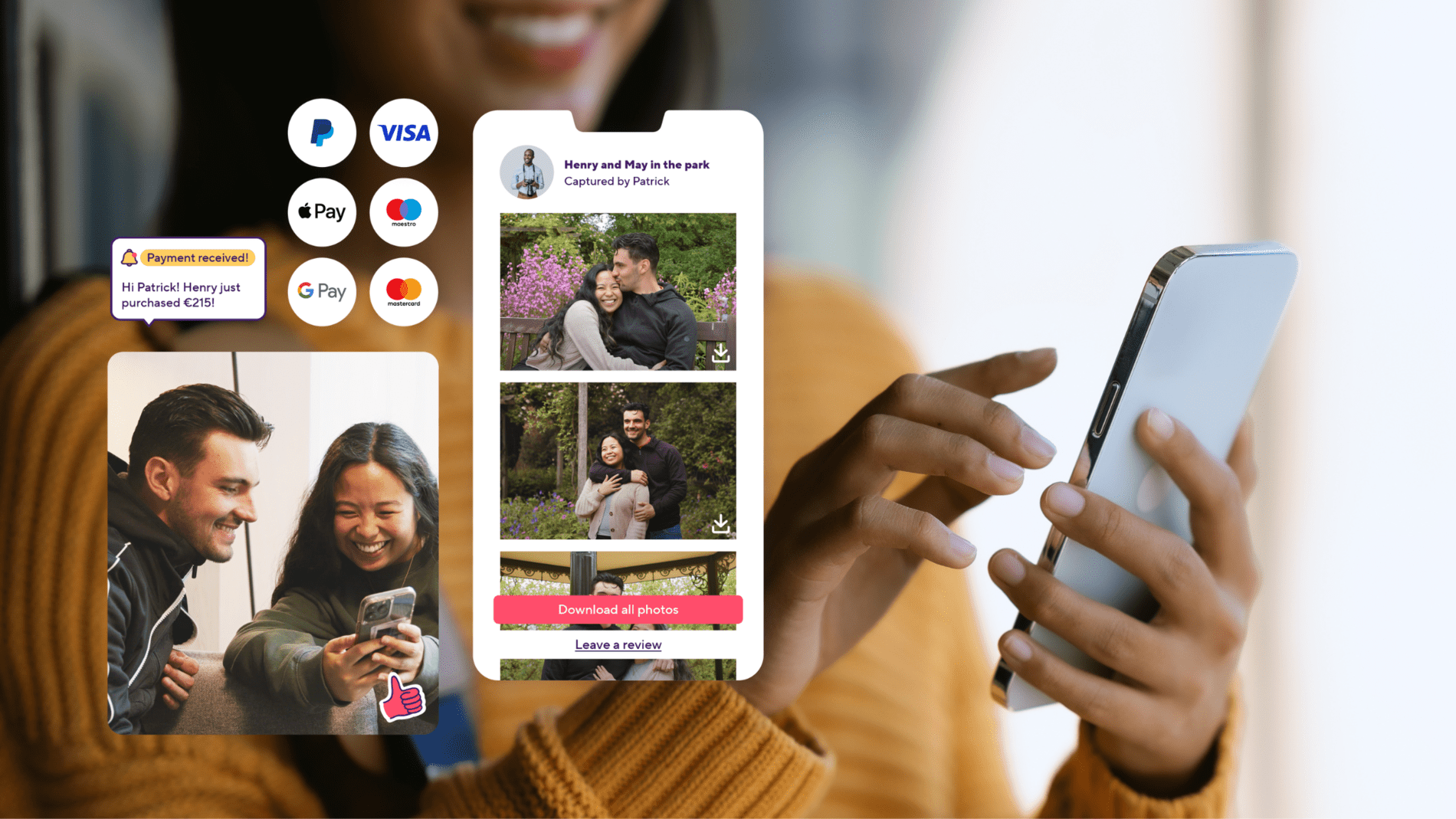
But wait, there's more!
Many of the photography management software and tools mentioned above, including CRMs, use AI or sophisticated algorithms to help you create an efficient photography workflow. These technologies automate routine tasks, such as scheduling, client communications, and payment processing, allowing you to dedicate more time to photography.
Automation not only speeds up your photography workflow but also ensures consistency and reliability in client interactions. Ultimately, automation-driven tools are indispensable tools in the modern business landscape. Truth is, only with an efficient workflow in place you can grow your photography business. That's why, the Smiler Photographer Suite offers revolutionary automation features to these common challenges faced by photographers.
Think about the tasks you perform for each client regularly. Consider the ones you often end up skipping. Collecting and showcasing your reviews or updating your portfolio, for instance. By leveraging Smiler's exclusive features, you can streamline these processes and reclaim precious time for innovation and growth.
How you can improve your workflow with automation:
The best workflow for photographers should seamlessly combine efficient client management, streamlined payment processes, and automated scheduling and communication, all while allowing ample creative space to focus on capturing and delivering beautiful photos.
- Maintaining your portfolio: Keeping your portfolio up-to-date is essential for showcasing your latest work and staying relevant. However, many photographers only update their portfolios maybe once a year. With the Photographer Suite's automated content uploads, your newest shoots are added to your portfolio. With your client's consent, the suite can automatically detect and upload new images to your portfolio gallery. This ensures that your portfolio remains current with minimal effort on your part.
- Reviews: When potential clients seek out a photographer for their needs, they frequently rely on other client's words to assess the calibre of services available. As humans, we tend to place greater trust in the experiences of previous clients. However, gathering feedback can be time-consuming with writing emails or creating surveys, distributing them, following up, and analysing responses—not to mention the time that goes into showcasing them. Thankfully, Photographer Suite's automated review collection process saves you time and effort by requesting feedback from clients on your behalf. Following each shoot, your clients receive prompts to leave a review, which is then showcased on your storefront.
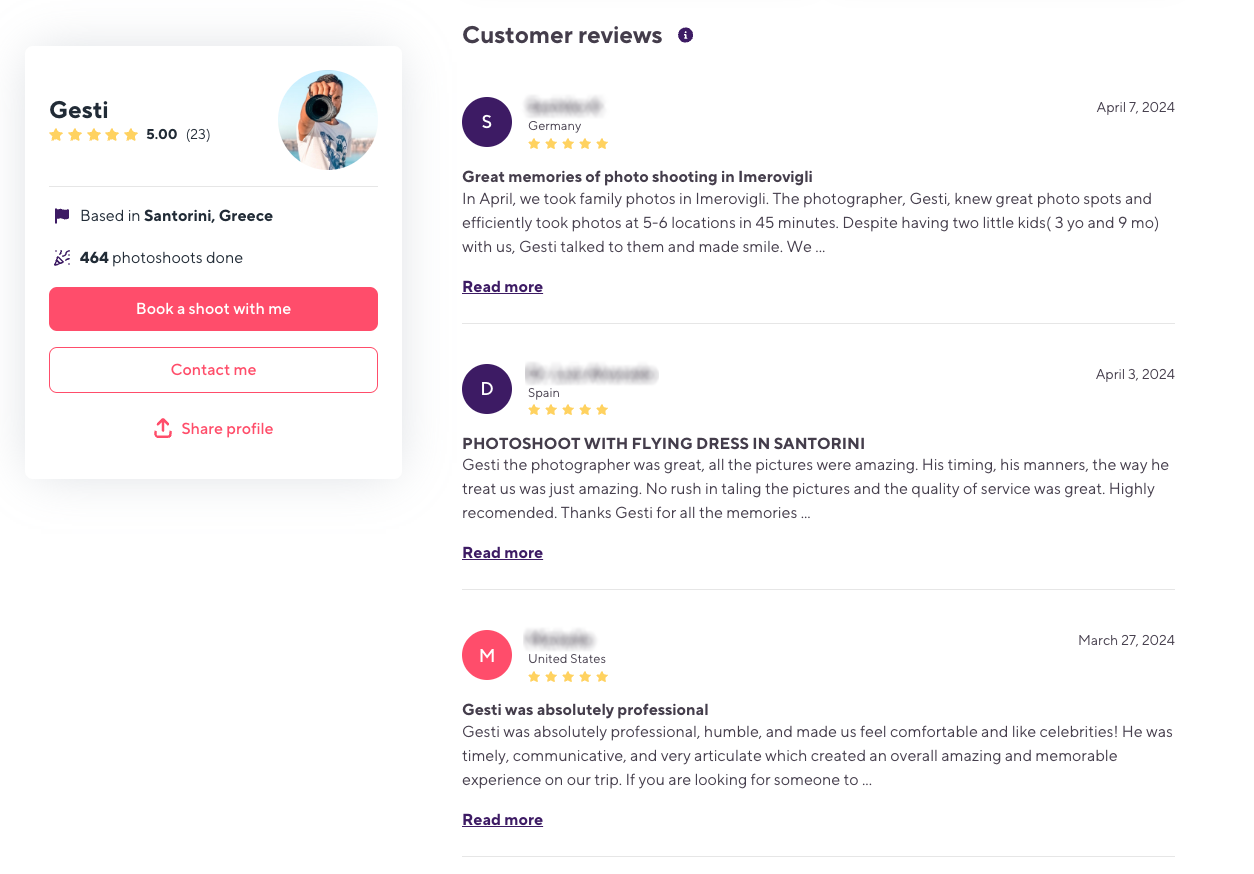
- Client communications: Say goodbye to never-ending email chains or looking for templates that don't really sound like you. Impress your clients with effortlessly smooth, automated messages that not only save your precious time but also preserve your sanity. Seamlessly nurture your connections while ensuring your communication remains constantly on point.
Improving your workflow also means providing your clients with a better, more professional experience.
Put yourself in your client’s shoes. As social creatures, we naturally seek guidance from others when faced with decisions. Therefore, a good testimonial can make or break a deal.
Of course, in which manner review collection is done is also important. If your client is bothered by repetitive sporadic replies it could undeniably be frustrating.
With a growing number of bookings or during busy periods, automation and workflow efficiency tools can make running your business a breeze. By implementing straightforward automation processes, you can guarantee that no communication slips through the cracks. Plus, you can ensure a consistent and standardised experience for each and every client.
By finding the best photography workflow software for your needs, you can get a solid foundation for a photography business that is both resilient and adaptable. If you find that your current workflow doesn't align with the high standards you aspire for your business, it may be worthwhile to explore the Smiler Photographer Suite.
The Suite encapsulates all the best tools for photographers discussed in this blog and extends even further. Whether it's client galleries, payment processing, or automating communication, Smiler provides an integrated solution that streamlines these processes.

Get started for free today!
How Many Subscriptions Are Enough?
Imagine the complexity of managing several different systems for your photography business: a CRM to track clients, a payment processing tool, one to send client galleries, and your own website. Juggling multiple tools across various platforms can be costly and may complicate your workflow, especially if these tools don't integrate seamlessly.
Each tool requires its own subscription, has a unique learning curve, and demands separate integration efforts which can end up costing you a lot of time and money. It's important to keep this in mind when selecting the right software that will create the best photography workflow for your needs. If client galleries are a must-have for you, you can look to save elsewhere in your budget.
Software like Smiler Photographer Suite is designed as an all-in-one platform that consolidates the essential tools needed to manage and grow your photography business effectively. With Smiler, you can attract more clients, impress them with beautiful online galleries, manage bookings, and handle payments—all from one user-friendly interface. Try Smiler for free today and let us handle the logistics, so you can dedicate more time to creating and less to managing!

